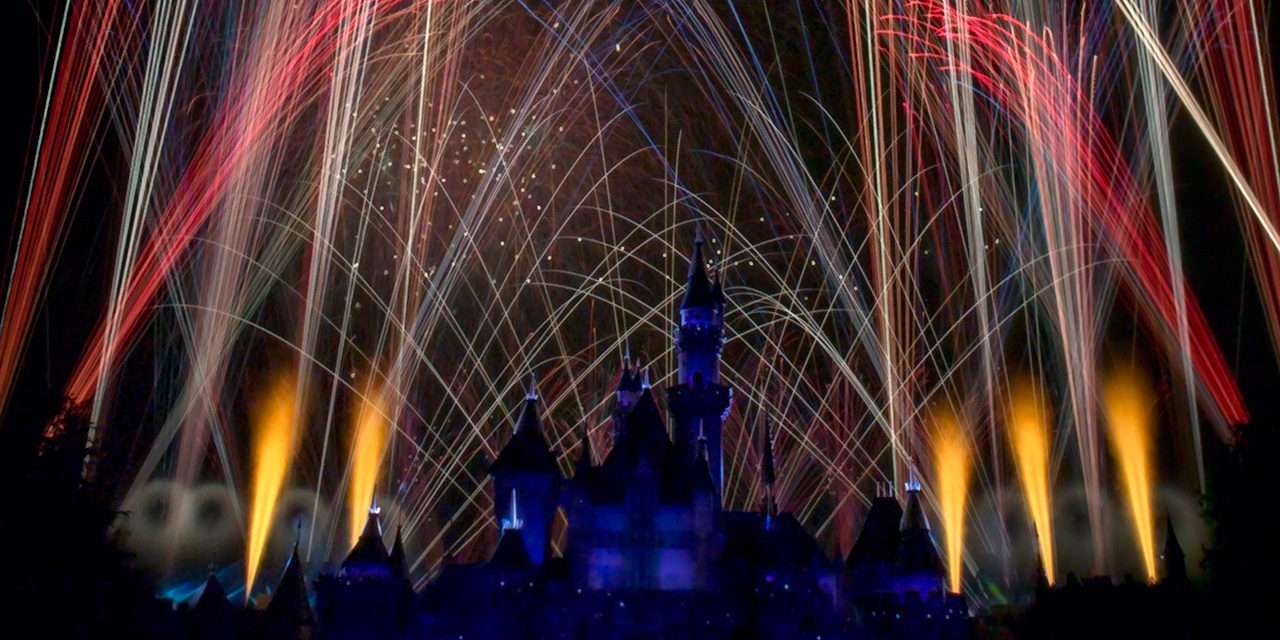From whirling sparklers to Tinker Bell soaring over Sleeping Beauty Castle, Disneyland park fireworks have always knocked my socks off. Watching last Monday’s performance of the “Remember … Dreams Come True” fireworks spectacular inspired two questions: How complicated would it be to capture the entire show in a single exposure, and is that even possible?
Theoretically, all I’d need to do is calculate an approximate combination of exposure settings and neutral density (ND) filter strength and fine-tune the equation over 2-3 nights. For the uninitiated, just think of an ND filter as a tinted window for your lens that cuts down on the light hitting the sensor (or film) so you can expose longer without blowing out bright details.

ANAHEIM, Calif., Tuesday, June 6, 2917: A 16.2-minute exposure captures every burst and blast during the “Remember…Dreams Come True” fireworks spectacular over Sleeping Beauty Castle. (Joshua Sudock/Disneyland Resort)
There’s more than one way to pull off what I accomplished last week, but here’s how I shot the entire “Remember … Dreams Come True” fireworks spectacular in a single exposure:
I used a 9-stop ND filter. My settings were: ISO 100, f/22, auto white balance, and shutter in bulb mode. I triggered the shutter with a remote as soon as the street lamps went dim and terminated the exposure immediately after the finale. I pre-set the camera’s long exposure noise reduction feature to tone down or eliminate “hot pixels.” Hot pixels are bright dots that appear on digital pictures as the result of the camera sensor overheating during long exposures. Using this function added about 15 minutes to the image write-time.
One thing I learned on this shoot is that the vertical blasts often cross sight lines with the aerial bursts. It’s something folks might not ever think about because neither effect is choreographed to occur simultaneously. So, if at first glance it feels like something is missing … take a closer look. It’s all there.